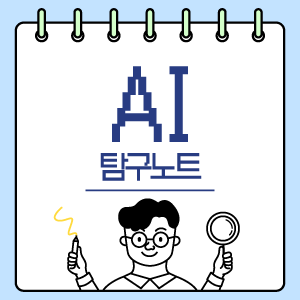Notice
Recent Posts
Recent Comments
Link
| 일 | 월 | 화 | 수 | 목 | 금 | 토 |
|---|---|---|---|---|---|---|
| 1 | 2 | 3 | 4 | 5 | ||
| 6 | 7 | 8 | 9 | 10 | 11 | 12 |
| 13 | 14 | 15 | 16 | 17 | 18 | 19 |
| 20 | 21 | 22 | 23 | 24 | 25 | 26 |
| 27 | 28 | 29 | 30 |
Tags
- PYTHON
- 딥러닝
- 실시간 렌더링
- tts
- LORA
- AI 기술
- 시간적 일관성
- AI
- 생성형AI
- 코딩
- OpenAI
- 확산 모델
- 오픈소스
- Stable Diffusion
- 오픈AI
- LLM
- 메타
- 휴머노이드 로봇
- 다국어 지원
- 우분투
- ubuntu
- 오블완
- 생성형 AI
- 3d 재구성
- 티스토리챌린지
- 트랜스포머
- 일론 머스크
- OpenCV
- 강화 학습
- 인공지능
Archives
- Today
- Total
AI 탐구노트
Intel 내장 GPU로 xorg 설정 본문
PC에 내장 GPU (Intel Internal)과 외장 GPU (NVIDIA) 이렇게 둘 다 있는 경우,
우분투 기본 윈도우 화면 지원은 Intel 내장 GPU를 사용하고, 외장 GPU는 딥러닝 전용으로 사용하는 방법을 알아봅니다.
이렇게 하는 것은 저렴한 GPU를 사용할 경우, GPU 메모리 자체가 작기 때문에, GUI 처리를 위해 사용되는 것을 최소화하는 것이 필요하기 때문입니다.
인터넷으로 찾아본 것과 ChatGPT에게 물어봐서 답변 받은 것 2가지를 각각 기록해 둡니다.
예전 조사 당시의 기억으론 둘 다 작동했던 것 같은데... 흠...
1.xorg.conf 변경 방식
# /etc/X11/xorg.conf 파일 생성 - 우분투는 기본은 생성되지 않음
$ sudo nvidia-xconfig
$ sudo vi /etc/X11/xorg.conf
Section "ServerLayout"
Identifier "layout"
Screen 0 "intel"
Screen 1 "nvidia" # 듀얼모니터의 경우
EndSection
Section "Device"
Identifier "intel"
Driver "modesetting"
BusID "PCI:0@0:2:0"
Option "AccelMethod" "None"
EndSection
Section "Screen"
Identifier "intel"
Device "intel"
EndSection
Section "Device"
Identifier "nvidia"
Driver "nvidia"
BusID "PCI:1@0:0:0"
Option "ConstrainCursor" "off"
EndSection
Section "Screen"
Identifier "nvidia"
Device "nvidia"
Option "AllowEmptyInitialConfiguration" "on"
Option "IgnoreDisplayDevices" "CRT"
EndSection
2.ChatGPT 추천 방식
- Nvidia Prime 이용
$ sudo prime-select intel
- Grub 수정
$ sudo vi /etc/default/grub
# 아래 부분 수정
GRUB_CMDLINE_LINUX_DEFAULT="quiet splash nvidia.modeset=0"
# 변경 사항 반영
$ sudo update-grub
'기술 팁' 카테고리의 다른 글
| FastHTML : Python으로 웹 개발을 단순화하는 프레임워크 (0) | 2024.08.14 |
|---|---|
| 유튜브 영상/음성 다운로드 받기 (0) | 2024.08.09 |
| 우분투에서 shutter (스크린캡처) 툴 단축키 등록 (0) | 2024.08.09 |
| 윈도우 WSL에서 외장 USB 카메라 인식 (0) | 2024.08.07 |
| Conda 가상 환경 만들기 (0) | 2024.08.05 |